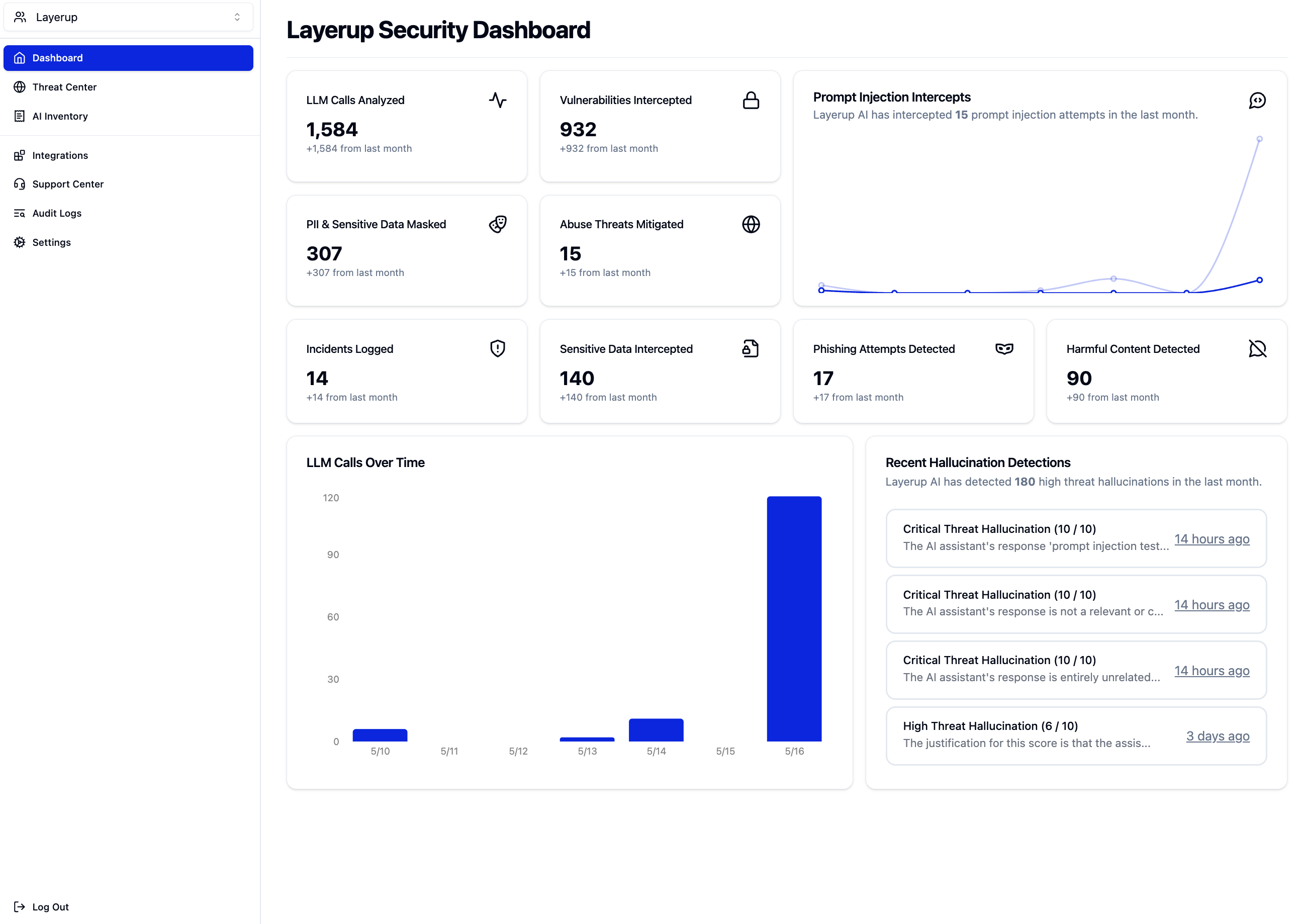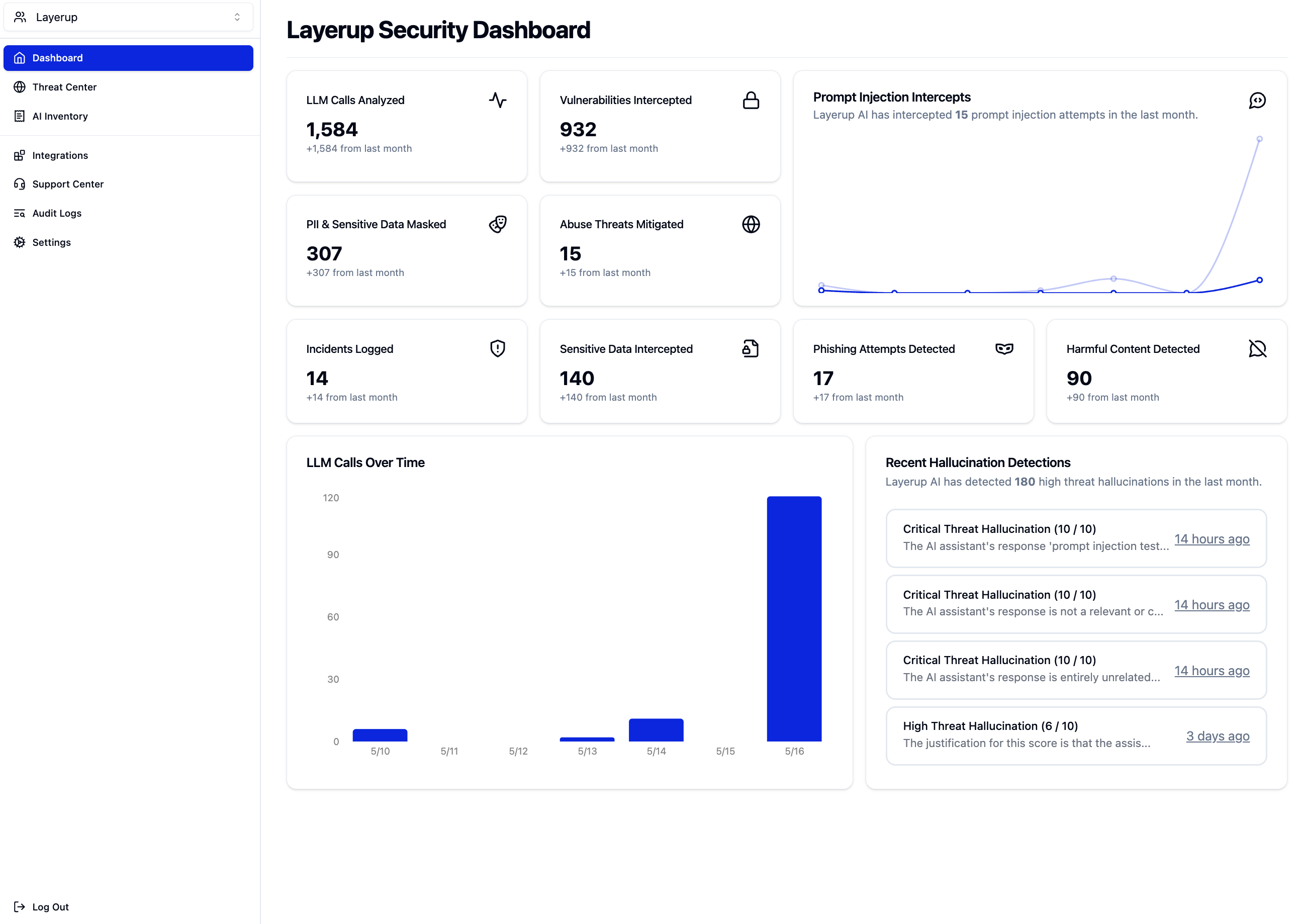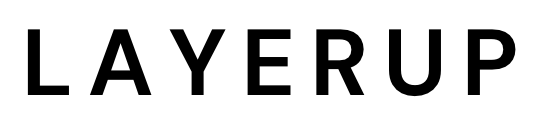Creating your first project
Create your account
To use Layerup Security, create an account on the Layerup Security
dashboard.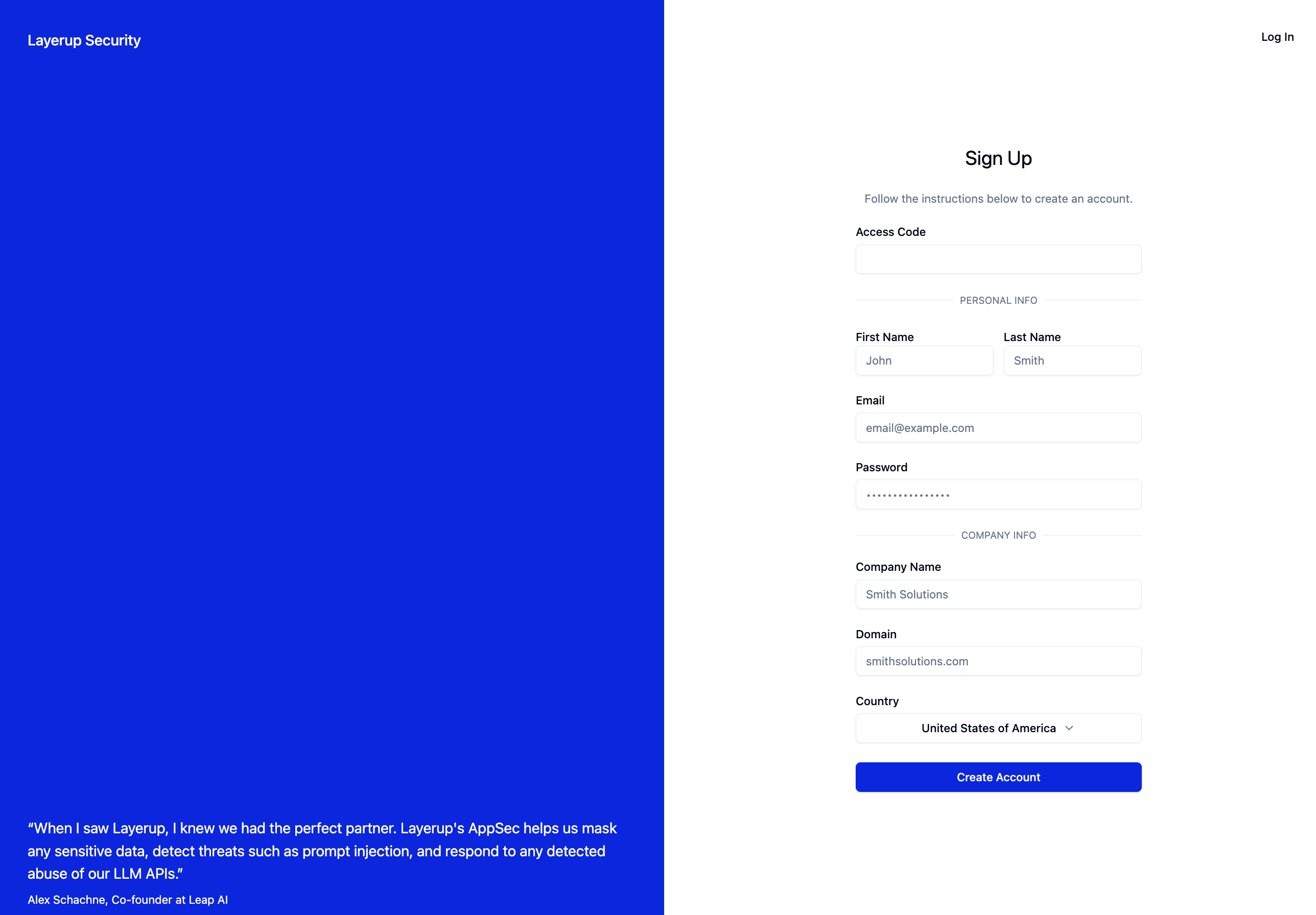
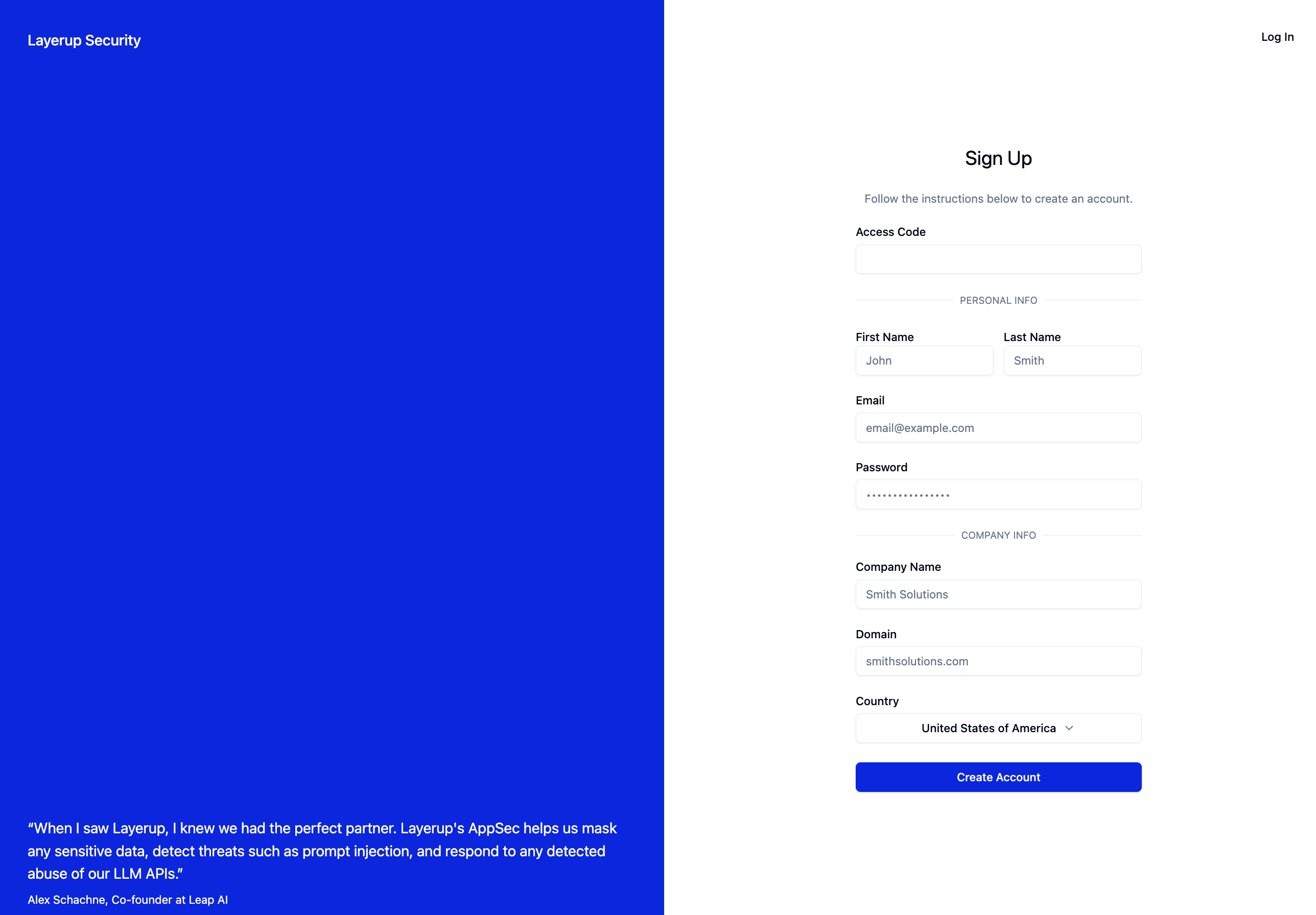
Create a new project
Navigate to the Threat Center and create a new project. We recommend
creating one project per application.
Save your API Key
Save your API key to a safe location using the View API Key button. Note
that API keys are per-project, meaning you cannot reuse API keys between
projects.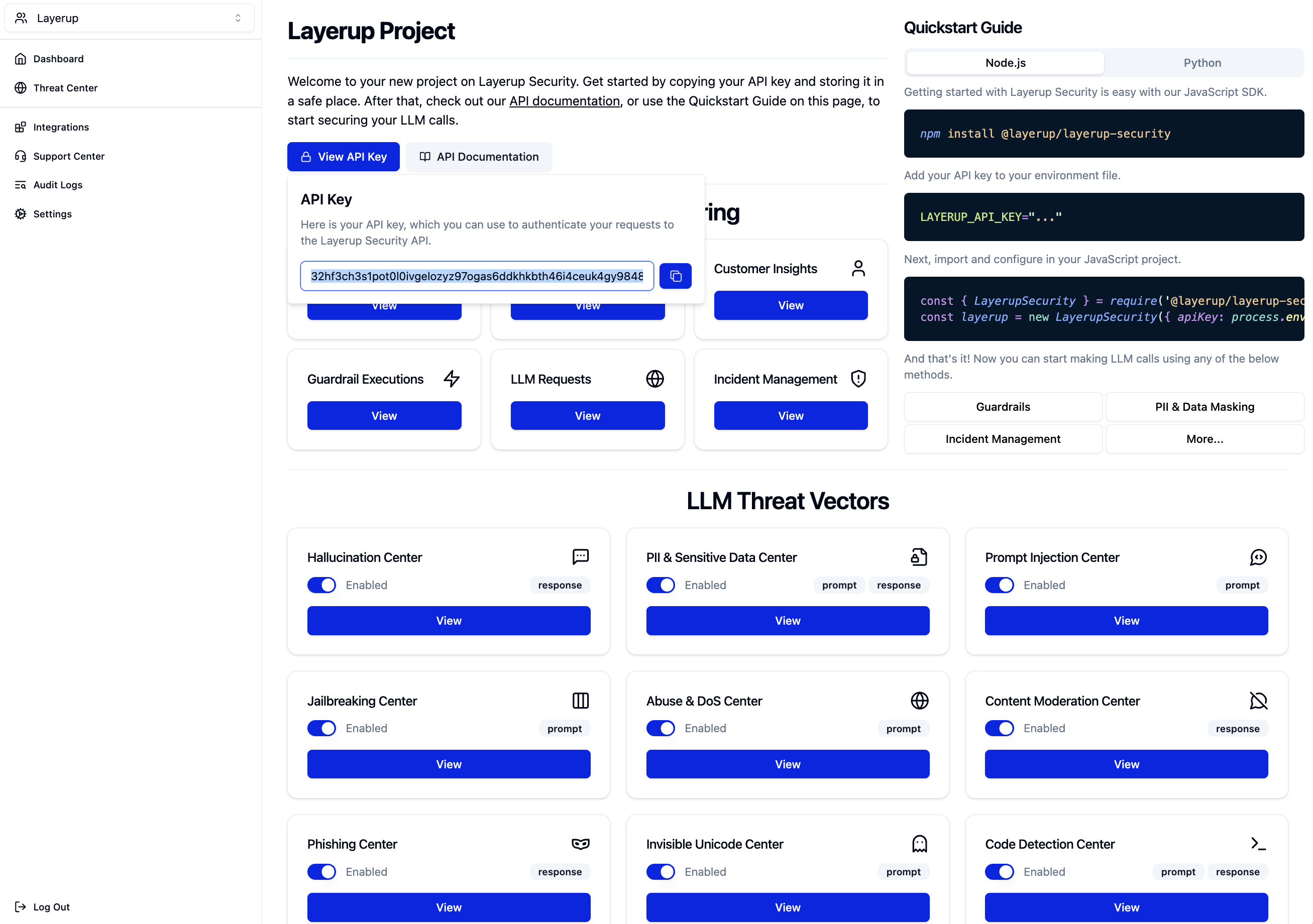
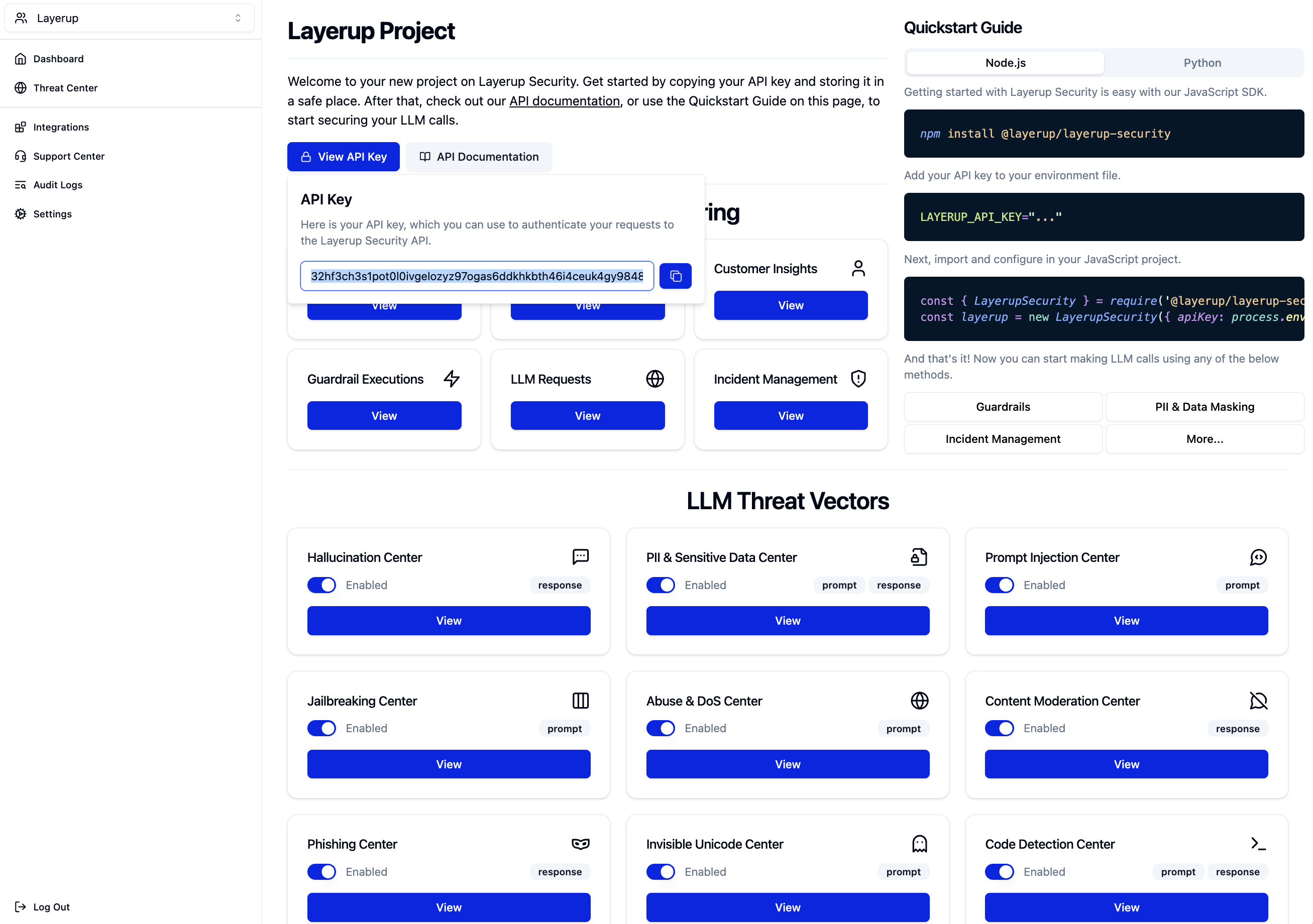
Start making SDK calls
View our SDK documentation and start securing your LLM
calls for free.